The stopwatch measures up to 99 hours, 59 minutes and 59 seconds in 1/100-second increments for the first 60 minutes, and in 1-second increments thereafter.
Split time (intermediate elapsed time) measurement is also possible.
Buttons and functions
Turn the rotating bezel and align “STOP W.” with the mode indicator mark ( ) to switch to Stopwatch mode. The upper row displays the “stopwatch,” and the lower row displays the “current time.”
) to switch to Stopwatch mode. The upper row displays the “stopwatch,” and the lower row displays the “current time.”
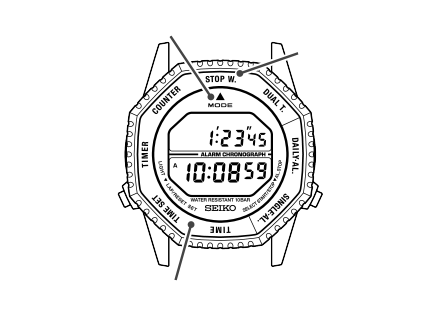
Button 
Button 
Mode indicator
Rotating bezel
“STOP W.”
Button  :
:
Start/stop
Button  :
:
Split/reset
Remarks on measurement increments
The stopwatch measures in 1/100-second increments for the first 60 minutes, and in 1-second increments thereafter. Please note the symbols indicating units of measurement. Please note that the time is displayed in the format of [ 0' 00" 00 ] during the 1/100-second increment measurement and [ 0:00' 00 ] during the 1-second increment measurement.
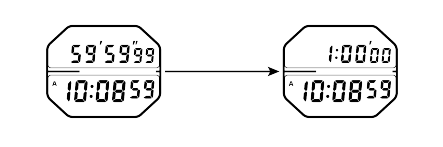
60 minutes after start of measurement
In 1/100-second increments (59 minutes, 59 seconds 99)
In 1-second increments (1 hour)
How to use the stopwatch
Check if the stopwatch display is set to “ 0' 00" 00 ” before measuring.
If the stopwatch is stopped ( is displayed), press Button
is displayed), press Button  to reset the stopwatch.
to reset the stopwatch.
Normal measurement
Example: 100 meter run
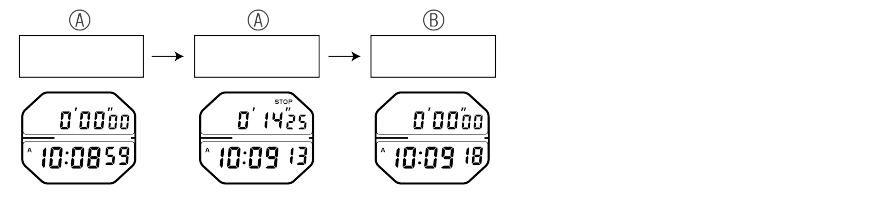
Start
Stop
Reset
Start the measurement
Goal
Reset the stopwatch to 0 seconds
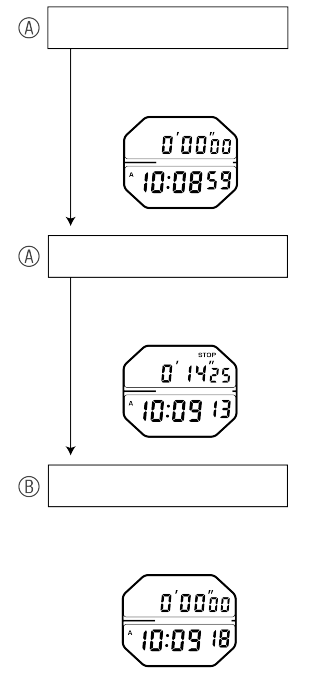
Start
Stop
Reset
Start the measurement
Goal
Reset the stopwatch to 0 seconds
When the measured time reaches 99 hours, 59 minutes, and 59 seconds, the stopwatch automatically stops (auto-stop). Press Button  to reset the stopwatch.
to reset the stopwatch.
Accumulated elapsed time measurement
Example: Soccer game time measurement
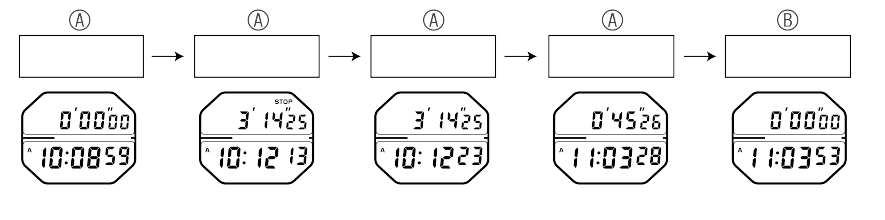
Start
Stop
Restart
Stop
Reset
Start match.
Stop match.
Start again.
The match ends.
Reset the stopwatch to 0 seconds
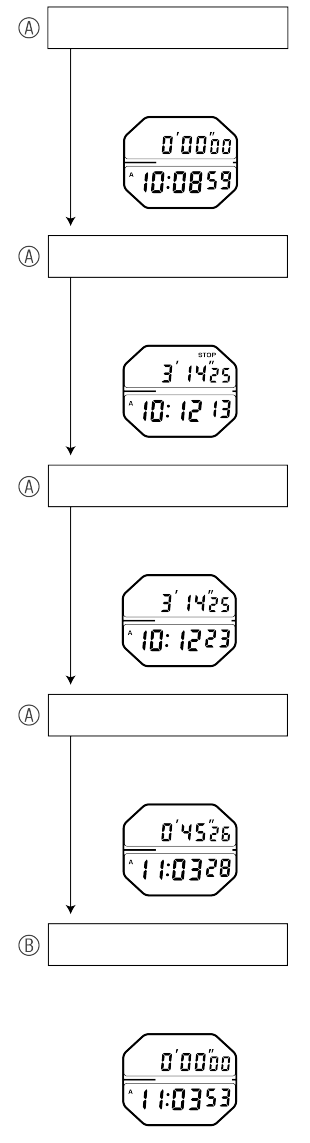
Start
Stop
Restart
Stop
Reset
Start match.
Stop match.
Start again.
The match ends.
Reset the stopwatch to 0 seconds
During measurement, Button  can be pressed to cycle between stopping and restarting.
can be pressed to cycle between stopping and restarting.
Split time measurement
Example: 5,000 meter run
“Split time” is the time that has elapsed from the start of an activity to any given stage.
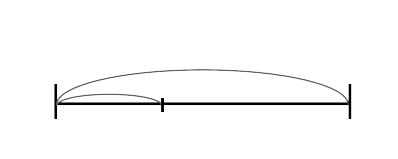
Example of the intermediate elapsed time
Start
P point
Goal
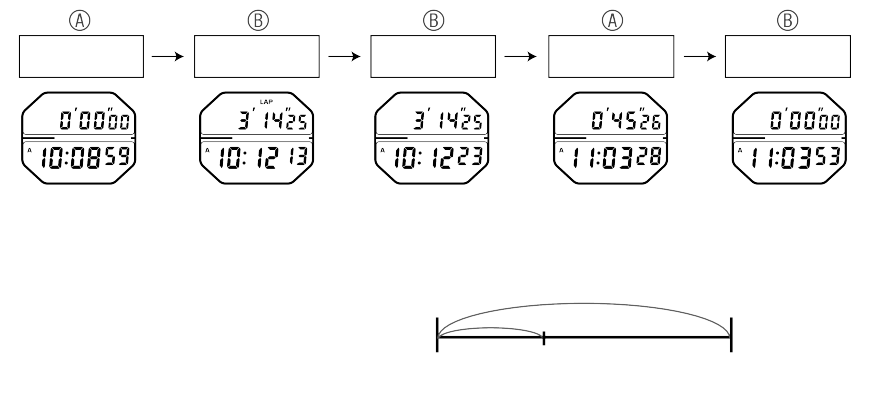
Start
Split
Split release
Stop
Reset
Start
The runner passed the P point.
The intermediate elapsed time is displayed.
(The measured time from the start is displayed)
Goal
Reset the stopwatch to 0 seconds
Example of the intermediate elapsed time
Start
P point
Goal
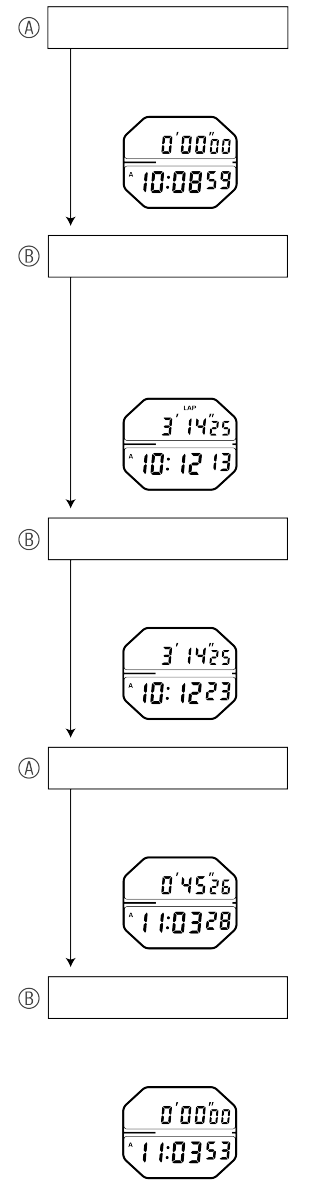
Start
Split
Split release
Stop
Reset
Start
The runner passed the P point.
The intermediate elapsed time is displayed.
(The measured time from the start is displayed)
Goal
Reset the stopwatch to 0 seconds
During measurement, Button  can be pressed to cycle between splitting and split resetting.
can be pressed to cycle between splitting and split resetting.
The 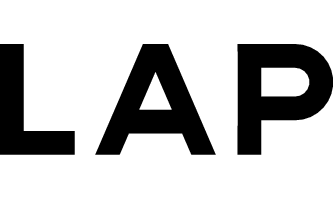 mark is displayed during split time display.
mark is displayed during split time display.
How to measure time for two people
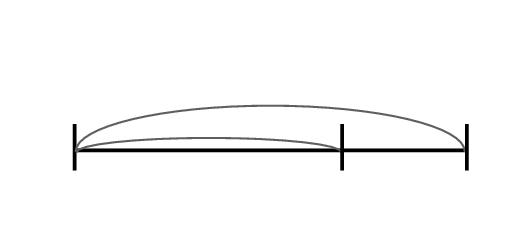
Ex. Measurement of two competitors
Start
First runner finishes.
Second runner finishes.
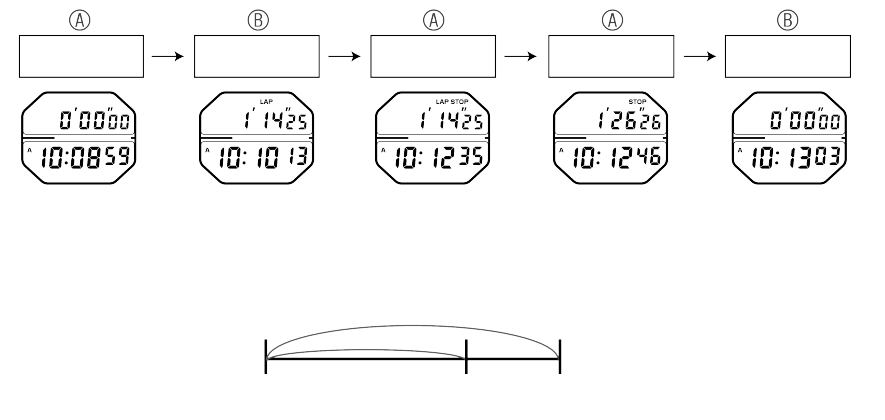
Start
(Split)
(Stop)
(Split release)
Reset
Start
First runner finishes.
Displays finishing time of first runner
Second runner finishes.
(Still displaying finishing time of first runner)
Check time of second runner.
Displays finishing time of second runner
Reset the stopwatch to 0 minute 0 second.
Ex. Measurement of two competitors
Start
First runner finishes.
Second runner finishes.
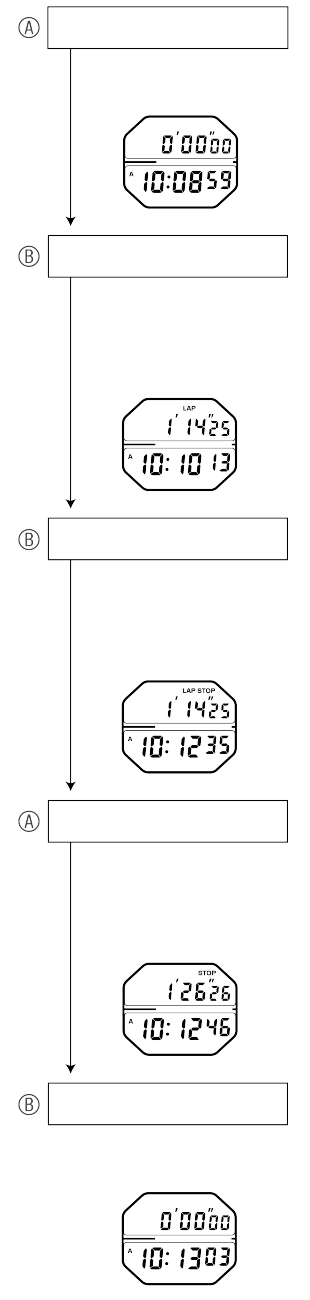
Start
(Split)
(Stop)
(Split release)
Reset
Start
First runner finishes.
Displays finishing time of first runner
Second runner finishes.
(Still displaying finishing time of first runner)
Check time of second runner.
Displays finishing time of second runner
Reset the stopwatch to 0 minute 0 second.