In case the watch shows an abnormal display, follow the procedure below to reset the built-in IC. The normal display will resume.
-
Turn the rotating bezel to align “TIME SET” with the mode indicator mark (
 ).
). -
Press and hold Buttons
 and
and  simultaneously for at least 2 seconds and release when the display disappears.
simultaneously for at least 2 seconds and release when the display disappears. -
The built-in IC is reset.
When the display is restored from a state of no display, the time/calendar setting mode’s “time/calendar setting” status is set and the “seconds” indicator blinks.
The time and date will be shown as 1/1/2025, 12:00 AM.
To use the watch with an accurate time indication, be sure to set the time/calendar after resetting the built-in IC.
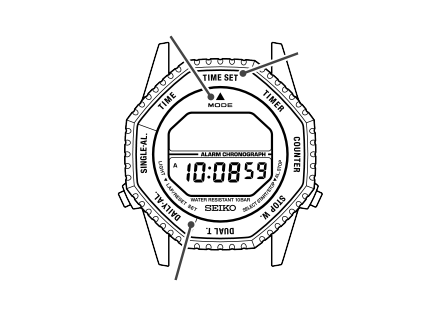
Button 
Button 
Mode indicator
Rotating bezel
“TIME SET”
A system reset will not only reset the time/calendar, but also set the dual time to 12:00 AM. In addition, all daily alarms, single alarms, stopwatch measurement values, timer setting and measurement values, counter measurement values, etc. are reset.