Names of the buttons and their functions
Turn the rotating bezel and align “COUNTER” with the mode indicator mark ( ) to switch to Counter mode. The upper row displays the “counter,” and the lower row displays the “current time.”
) to switch to Counter mode. The upper row displays the “counter,” and the lower row displays the “current time.”
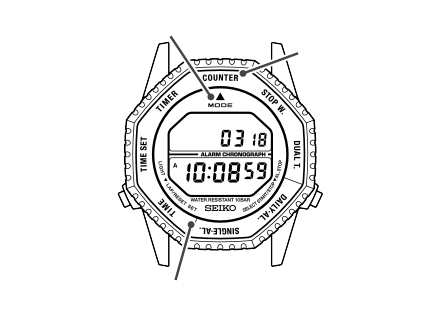
Button 
Button 
Mode indicator
Rotating bezel
“COUNTER”
Button  :
:
Counts
Button  :
:
Counts (during twin counter)
Pressing Buttons  and
and  simultaneously:
simultaneously:
Resets counter
Using as a single counter
-
Check if the Counter display shows “00 00.”
-
Press only Button
 to count.
to count.
If not, press Buttons  and
and  simultaneously to reset the counter.
simultaneously to reset the counter.
The counter can count up to 9999.
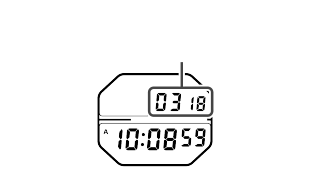
Press Button  to count
to count
CAUTION
Press Button  before the count exceeds 100 to change to the twin counter.
before the count exceeds 100 to change to the twin counter.
Using as a twin counter
-
Check if the Counter display shows “00 00.”
-
Press Button
 or Button
or Button  to count on the respective side.
to count on the respective side.
If not, press Buttons  and
and  simultaneously to reset the counter.
simultaneously to reset the counter.
Each counter can count up to 99.
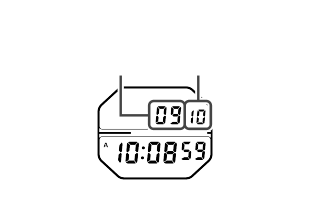
Press Button  to count
to count
Press Button  to count
to count