The timer counts down the set time in 1-second increments.
May be set to up to 100 minutes in 1-minute increments.
Names of the buttons and their functions
Turn the rotating bezel and align “TIMER” with the mode indicator mark ( ) to switch to Timer mode. The upper row displays the “timer time,” and the lower row displays the “current time.”
) to switch to Timer mode. The upper row displays the “timer time,” and the lower row displays the “current time.”
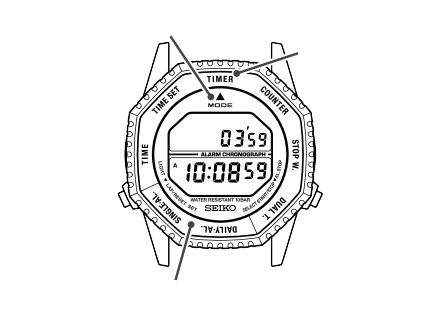
Button 
Button 
Mode indicator
Rotating bezel
“TIMER”
Button  :
:
Start/stop
Button  :
:
To set countdown time
How to set the timer time
Ex.) To set countdown time to “20 minutes”:
-
Check if the timer display shows “00’ 00.”
-
Press Button
 to set the timer time.
to set the timer time.
Each press of Button advances the timer time by 1 minute.
advances the timer time by 1 minute.
If the timer is paused ( is displayed), press Button
is displayed), press Button  to reset the timer time.
to reset the timer time.
Hold down Button  to rapidly advance.
to rapidly advance.
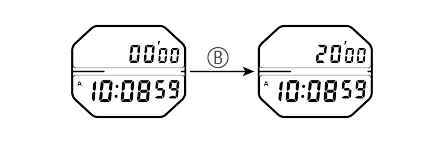
How to start/stop/reset the timer
-
With the timer time set, press Button
 to start the timer.
to start the timer. -
When the timer ends, an alarm sounds for 3 seconds.
During measurement, Button  can be pressed to cycle between stopping and restarting.
can be pressed to cycle between stopping and restarting.
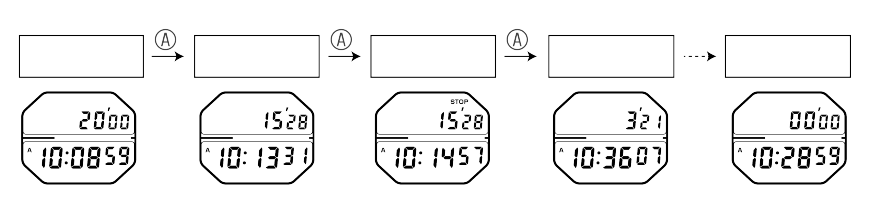
Set
Start
Stop
Restart
End of timer
Alarm sounds for 3 seconds
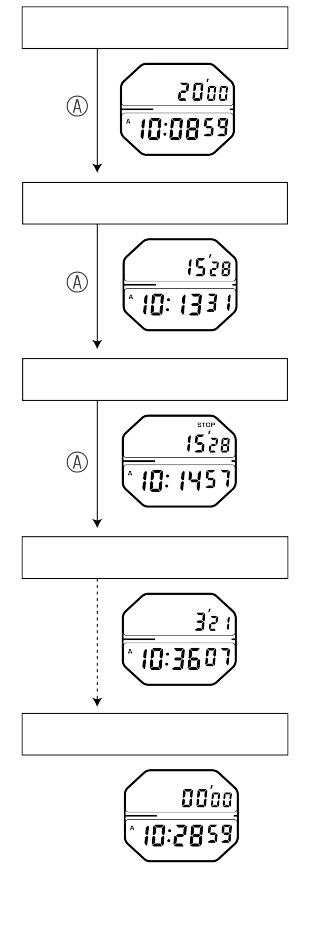
Set
Start
Stop
Restart
End of timer
Alarm sounds for 3 seconds
Pressing Button  while the timer is paused will end the timer and reset the timer time.
while the timer is paused will end the timer and reset the timer time.