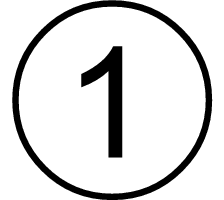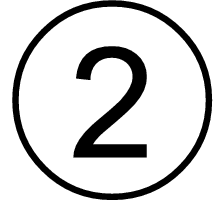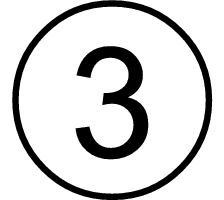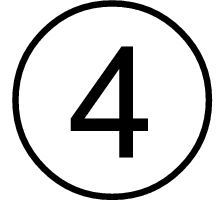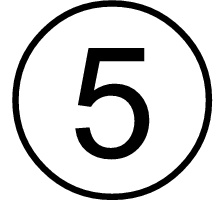How to charge the battery
Expose the dial to light to charge the watch.

To ensure optimal performance of the watch, make sure that the watch is kept sufficiently charged at all times.
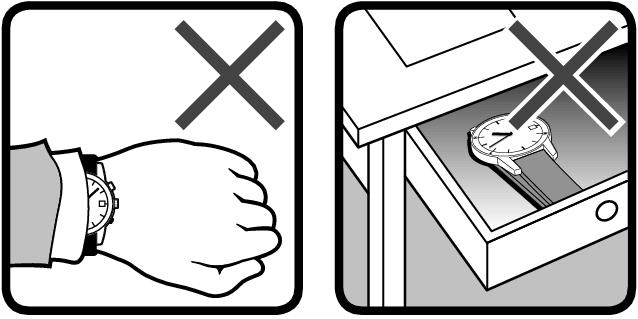
Under the following situations, the energy of the watch is likely to be depleted, resulting in stoppage of the watch:
The watch is concealed under a sleeve.
The watch is used or stored under conditions where it cannot be exposed to light for a long time.
Be careful to make sure that the watch does not get hot when it is charging. (The operating temperature range is 0 °C to +50 °C.)
When you first start using the watch or starting it after it stopped due to a lack of charge, charge the watch sufficiently using the table on Guide to charging times as a guide. If the time is not restored even after sufficient charging, conduct the procedures in How to set the time and date and How to set the standard hand position.
Guide to charging times
Charge the watch using the times below as a guide.
|
Energy level display function |
BATT 0 |
BATT 1 |
BATT 2 - BATT 3 |
BATT 4 - BATT 6 |
BATT 7 - BATT 10 |
Charge time for one day’s use |
|---|---|---|---|---|---|---|
|
Outside on a sunny day |
Approx. 9 hours |
Approx. 6 minutes |
||||
|
Approx. 6 hours |
|
|||||
|
Approx. 3 hours |
|
|
||||
|
Approx. 2 hours |
|
|
|
|||
|
Window sill on a sunny day |
Approx. 90 hours |
Approx. 20 minutes |
||||
|
Approx. 60 hours |
|
|||||
|
Approx. 30 hours |
|
|
||||
|
Approx. 15 hours |
|
|
|
|||
|
Window sill on a cloudy day |
Approx. 280 hours |
Approx. 70 minutes |
||||
|
Approx. 200 hours |
|
|||||
|
Approx. 100 hours |
|
|
||||
|
Approx. 50 hours |
|
|
|
|||
|
Inside under a fluorescent light |
Approx. 200 hours |
|
|
|
Approx. 4.5 hours |
|
In the digital display, “BATT” is shown as “bATT”.
If the time is not restored even after sufficient charging, conduct the procedures in “How to set the time and date” and “How to set the standard hand position”.
How to set the time and date
How to set the standard hand position
Energy levels
Two-second hand movement
When the energy level is low, the seconds hand will move every two seconds, which is called “two-second hand movement”.
If energy is completely depleted after that, the watch stops.
If “two-second hand movement” occurs, sufficiently charge the battery. How to charge the battery
During two-second hand movement, the light will not function, the alarm tone/operation confirmation sound will stop, and diving log recording cannot be started.
Energy level
The energy level can be checked by holding down Button 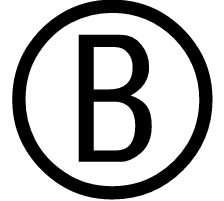 unless the digital display is showing the stopwatch, diving log, or is in diving mode.
unless the digital display is showing the stopwatch, diving log, or is in diving mode.
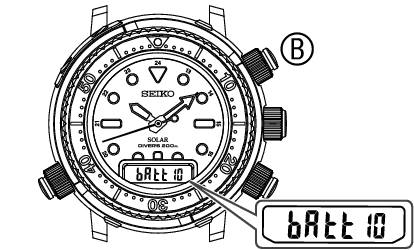
When the energy level display is between BATT 3 and BATT 2, the charge required symbol 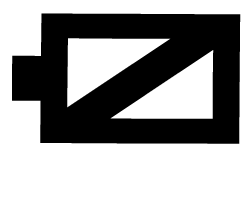 will light up. When this symbol lights up, the watch functionality is not restricted, but the user should keep in mind to charge the watch.
will light up. When this symbol lights up, the watch functionality is not restricted, but the user should keep in mind to charge the watch.

When BATT 1 is reached, the watch will enter two-second hand movement and the charge required symbol 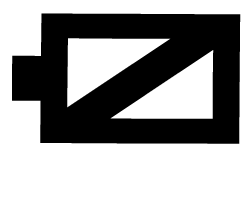 will flash. In this state, the light will not function, the alarm tone/operation confirmation sound will stop, and diving log recording cannot be started.
will flash. In this state, the light will not function, the alarm tone/operation confirmation sound will stop, and diving log recording cannot be started.

If the energy level falls to “BATT 6” or below, try to charge the battery.
|
|
Energy level display function |
Display |
Restrictions on operations and functions |
What should you do? |
|---|---|---|---|---|
|
|
BATT 10 - BATT 7 |
Normal digital display |
None. |
Use the watch normally. |
|
|
BATT 6 - BATT 4 |
Try to charge the battery. How to charge the battery |
||
|
|
BATT 3 - BATT 2 |
Charge required symbol lights up |
Sufficiently charge the battery until it reaches |
|
|
|
BATT 1 |
Charge required symbol flashes |
The light will not turn on. |
|
|
|
BATT 0 |
Digital display turns off completely |
Sufficiently charge the battery until it reaches All function settings will be reset and the standard hand position data will also be lost. If irregular movement occurs, reset the system. How to reset the system |
|
Power saving/sleep function
If the dial is not exposed to light and the buttons are not operated for a certain period of time, the power save function activates.
Power save mode
If the dial is not exposed to light and the buttons are not operated for more than two hours, power save mode will be enabled.
When the watch is in power save mode, the “PS” symbol will flash.

Sleep mode
If the dial is not exposed to light and the buttons are not operated for about three days, sleep mode will be enabled.
When the watch is in sleep mode, the “SL” symbol will flash.
During sleep mode, the stopwatch count will be reset and the alarm tone will be turned off.

Turning off the power save/sleep function
Performing one of the following operations will turn off the power save/sleep function:
Expose the watch to light
Operate any button
Pull out or push in the crown