If the stopwatch hands (1/100-second, 1/10-second, second, minute) do not stop at 0 minute 0 seconds and 0 minutes even after the stopwatch is reset, or if the hour and minute hands do not display the correct time, the preliminary positions may be misaligned.
Adjusting the hands to the preliminary position will ensure that stopwatch measurements are correct.
The preliminary position may be misaligned due to the following reasons.
In the case of a strong impact: Misalignment may occur when dropping or hitting the watch.
In the case of a magnetic influence: Misalignment may occur when bringing the watch close to an object which generates magnetism.
Examples of common magnetic products that may affect watches
-
Press Button A to toggle between displays and make sure that the watch is working.
-
Press Button A to switch to stopwatch display.
When the stopwatch seconds hands (1/100-second, 1/10-second, second) point to the 6 o’clock position, the energy level is low. Expose the dial to light to charge the watch.
Charging the battery
Guide to charging times
-
Pull out the crown.
-
Press Button A (for 2 seconds) until the seconds hand moves.
For models with screw down crown, please unlock the crown before operating it.

All hands point to the current preliminary position. The hour hand then moves slightly.
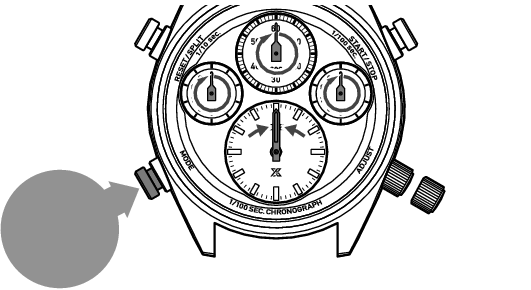
Press and hold Button A for 2 seconds
-
Set all hands to the 12 o’clock standard position.
-
Turn the crown to set the hand to the 12 o’clock position
-
Press Button A to advance to the next hand position adjustment
-
Push the crown back in to the normal position.
Check that each hand is aligned with the 12 o’clock position in the order shown below, and correct the hand positions if they are misaligned.
The selected hand moves slightly or completes a full rotation to indicate that it is ready to be aligned.
Repeat 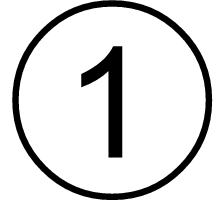 and
and 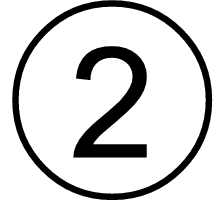 and set all hands to the 12 o’clock position.
and set all hands to the 12 o’clock position.
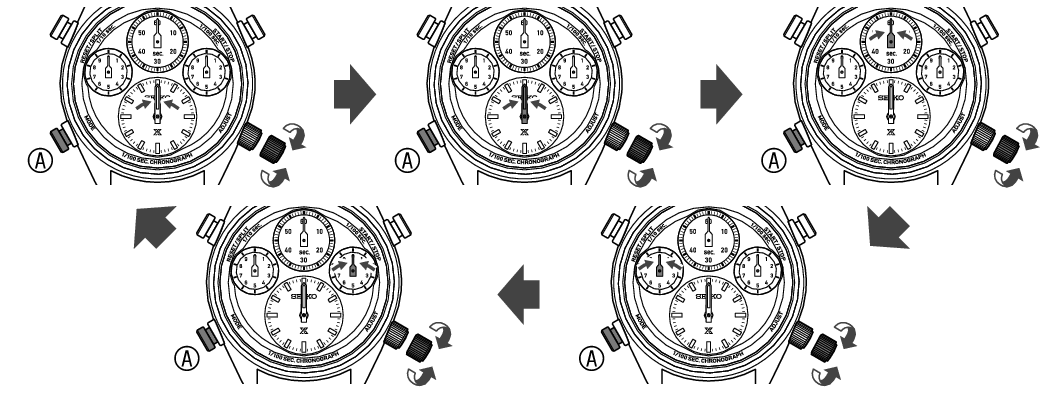
Aligning the minute hand
Aligning the hour hand
Adjusting the stopwatch seconds hand position
Adjusting the stopwatch
1/10-second hand position
Adjusting the stopwatch
1/100-second hand position
Press Button A
Press Button A
Press Button A
Press Button A
Press Button A
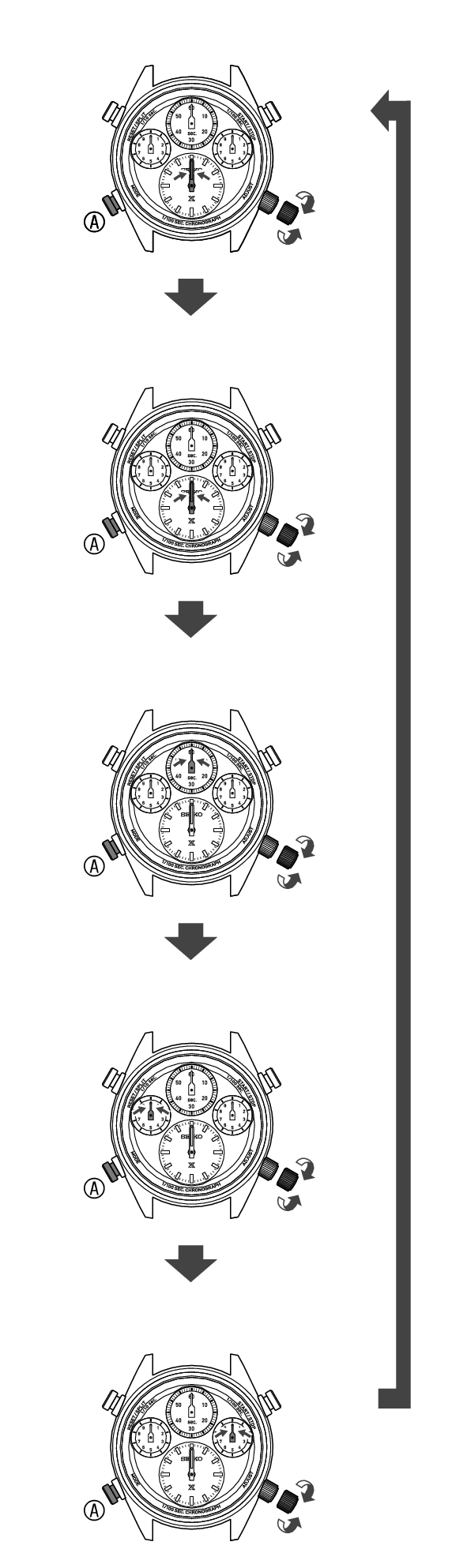
Aligning the minute hand
Aligning the hour hand
Adjusting the stopwatch seconds hand position
Adjusting the stopwatch
1/10-second hand position
Adjusting the stopwatch
1/100-second hand position
Press Button A
Press Button A
Press Button A
Press Button A
Press Button A
The watch returns to stopwatch display.