The stopwatch can measure up to 60 minutes in 1/100-second increments. After measuring 60 minutes, the stopwatch hands will automatically stop at the 0 minute 0 second position.
The names of the parts and functions of the stopwatch
Toggle to the “stopwatch display”. Toggling between displays
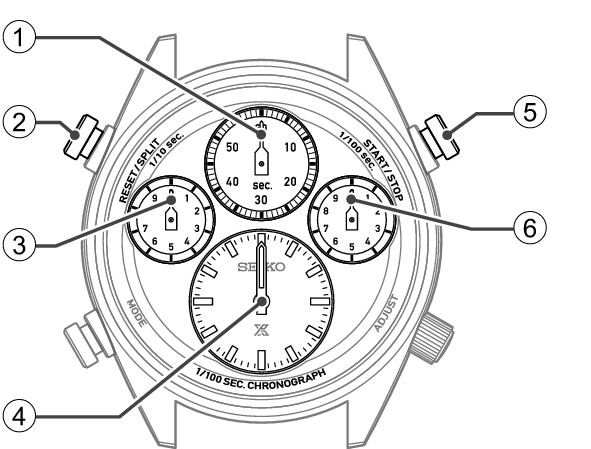
-
Stopwatch seconds hand
-
Button B
-
Stopwatch 1/10-second hand
-
Stopwatch minute hand
-
Button C
-
Stopwatch 1/100-second hand
moves in one-second increments
Split/Reset
moves in 1/10-second increments
moves in one-minute increments
The hour and minute hands move while overlapped.
Start/Stop
moves in 1/100-second increments
Before using the stopwatch
Before using the stopwatch, reset it and check that the stopwatch hands (1/100-second, 1/10-second, second, minute) are stopped at “0 seconds and 0 minutes”.
When the stopwatch hands (1/100-second, 1/10-second, second) point to the 6 o’clock position, the energy is depleted, and the stopwatch will not operate. Charge the stopwatch before use.
About energy
How to reset the stopwatch
The stopwatch can be operated when the crown is at the normal position.
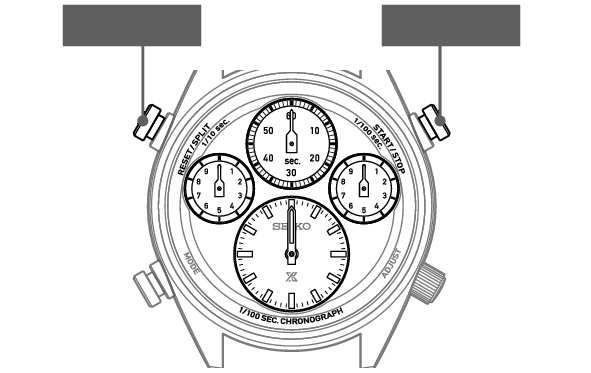
Button B
Button C
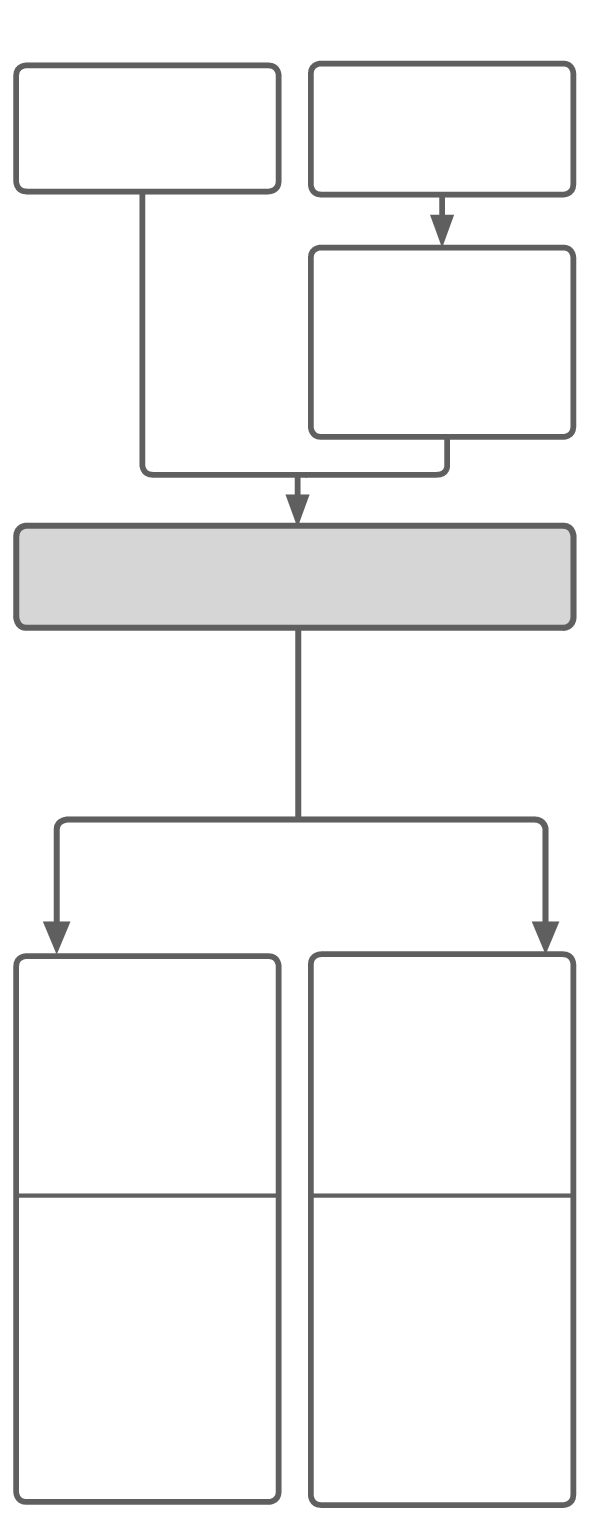
Current status
The stopwatch has stopped.
The stopwatch is operating.
Press Button C to make the stopwatch hands move
Press Button C, and then press Button B
Checking the position of the stopwatch hands after resetting the stopwatch
The stopwatch hands have stopped at the “0 seconds and 0 minutes” position
The stopwatch is reset.
The stopwatch hands have stopped at a position other than the “0 seconds and 0 minutes” position
Adjusting the preliminary position of the stopwatch hands
Adjusting the preliminary position of the stopwatch hands