The operation shown in the illustration below toggles between “time display” and “stopwatch display.”
Toggling between the displays changes the function of the hands.
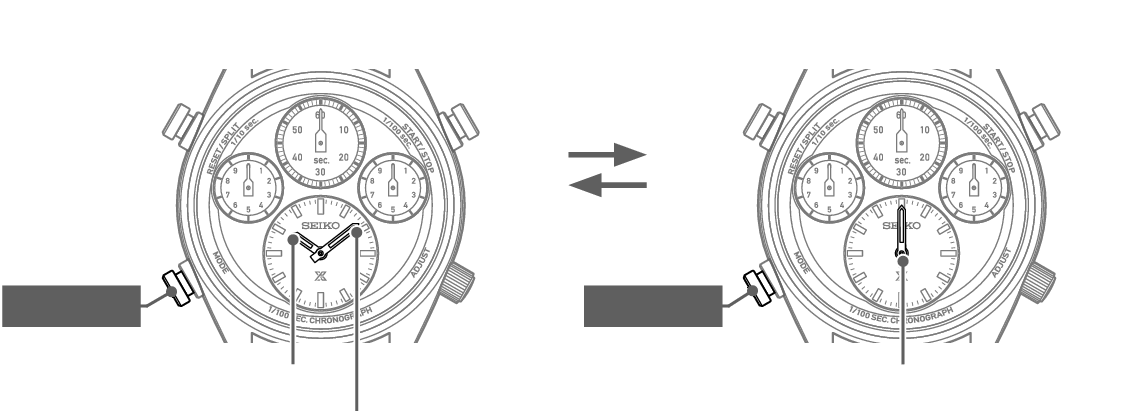
<Time display>
<Stopwatch display>
Hour hand
Minute hand
Stopwatch minute hand
(The hour hand and the minute hand overlap and move in tandem)
Button A
Button A
Press and release button A
Press and release button A
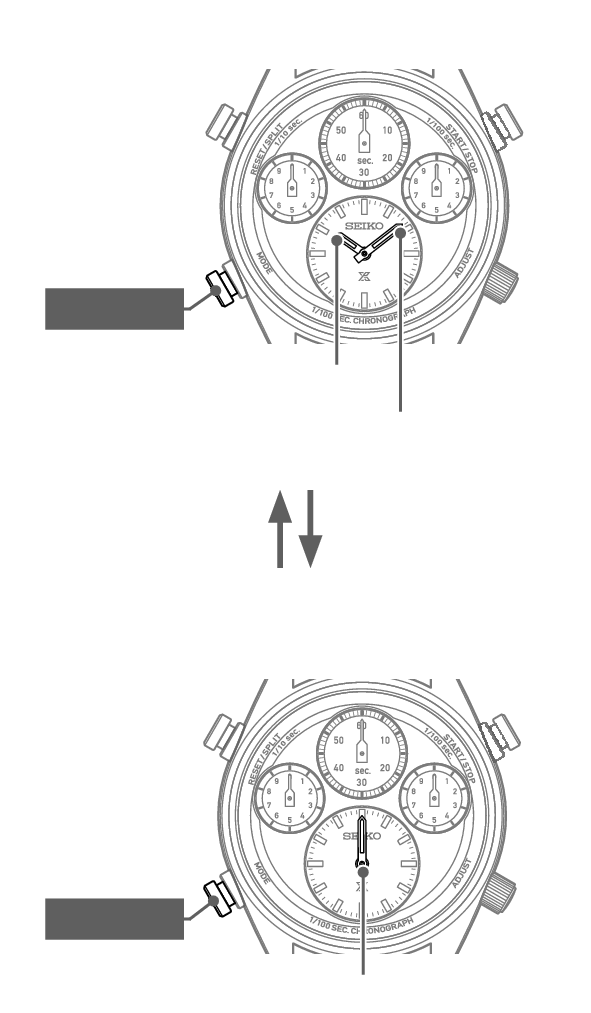
<Time display>
<Stopwatch display>
Hour hand
Minute hand
Stopwatch minute hand
(The hour hand and the minute hand overlap and move in tandem)
Button A
Button A
Press and release button A
Press and release button A
When toggling between “time display” and “stopwatch display,” the hour, minute, and stopwatch hands move.
Pressing Button A even during stopwatch operation will toggle to “time display.”
Stopwatch measurement continues even during time display. However, split time measurements will be released.
If the stopwatch remains in the reset state for 10 minutes, the display automatically returns to “time display.”
The timings for 0 hours and 0 minutes and 12 hours and 0 minutes have the same hand positions during the stopwatch display’s reset state, even in time display mode.
If it is difficult to identify the display mode by the hand positions, press Button C. If the stopwatch hand moves, the watch is in stopwatch display mode.