Points to be checked
When the watch does not start receiving or is unable to receive GPS signals even with operation of GPS signal reception, the following can be considered.
Reception is not started even with operation of GPS signal reception (time zone adjustment/manual time adjustment).
Check the multi-function indicator hand position.
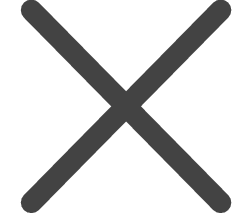 Reception is not allowed
Reception is not allowed
|
Multi-function indicator display |
Charging status |
In-flight mode ( |
|---|---|---|
|
low |
||
|
Display |
 |
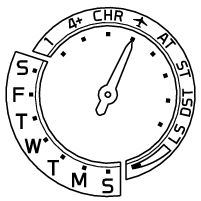 |
|
Solution |
Expose the watch to light and charge the watch until the hand returns to the day of the week display from a charging status display of “low.” |
Reset the in-flight mode ( |
Reception is not possible even with operation of GPS signal reception (time zone adjustment/manual time adjustment) (The reception result is displayed as “N.”)
Move to a place where GPS signals can be easily received.
Place where GPS signals can be easily received/Place where GPS signals cannot be received
The seconds hand stops at the 45-second position before the reception is completed (The watch enters the power save 2 state)
If GPS signal reception is performed under low temperatures (0°C or less) in a state where the charging capacity and/or charging efficiency are lowered, the reception will be stopped, and the watch may enter the power save 2 state.
GPS signal reception consumes a significant amount of energy. Keep in mind to charge the watch regularly by exposure to light.How to charge the watch
If this occurs frequently, consult the retailer from whom the watch was purchased.
 )
)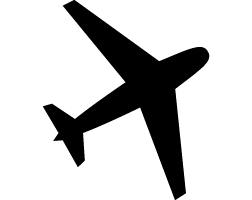 ).
).