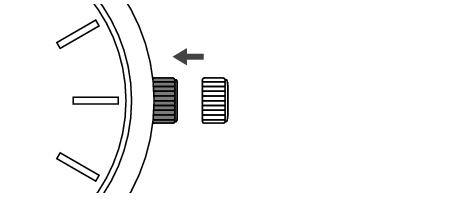|
Models with two hands |
Models with three hands |
|---|---|
 |
 |
-
Pull out the crown.
-
Turn the crown to set the time.
-
Push the crown back in to the normal position.
If your watch has three hands, pull out the crown when the seconds hand is at the 12 o’clock position. (The seconds hand will stop.)
For models with screw down crown, please unlock the crown before operating it.
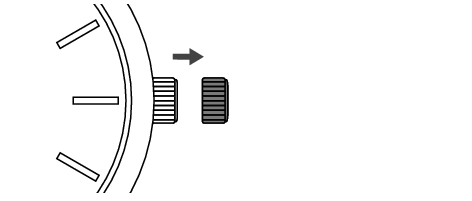
In order to set the time accurately, turn the minute hand 4 to 5 minutes ahead and then return it to the correct time.
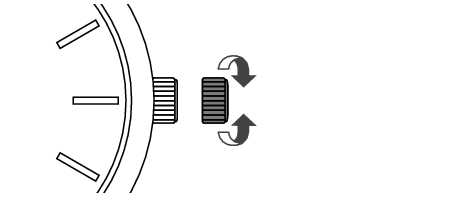
If your watch has three hands, push the crown back in simultaneously with a time signal.
The telephone time signal service is helpful for setting the seconds hand exactly.
For models with screw down crown, please be sure to lock the crown after operating it.