If any of the stopwatch hands do not return to the 0 minute 0 second position when the stopwatch is reset, the preliminary hand position may be misaligned.
The reference position of the stopwatch needle is [0 second · 0 minute] (V172 · V174 · V175) or [00 second · 0 second · 0 minute] (V176) respectively.
Adjusting the hands to the preliminary position will ensure that stopwatch measurements are correct.
The preliminary position may be misaligned due to the following reasons.
In the case of a strong impact: Misalignment may occur when dropping or hitting the watch.
In the case of a magnetic influence: Misalignment may occur when bringing the watch close to an object which generates magnetism.
Examples of common magnetic products that may affect watches
If the preliminary position adjustment is carried out, the watch gains or loses time. After adjusting the preliminary hand position, make sure to reset the main time and alarm time.
Adjusting the preliminary position of the stopwatch 1/5-second and minute hands (V172, V174, V175)
-
Make sure that the watch is working.
Check that the seconds hand is moving at one-second intervals.
If the seconds hand is moving at two-second intervals or the seconds hand has stopped, charge the watch by exposing the dial of the watch to light. Charging the battery
-
Pull out the crown to the second click.
-
Press and hold button A (for 3 seconds) until the stopwatch minute hand starts moving.
-
Press button B to reset the stopwatch minute hand to 0 minute.
-
Press and hold button A (for 3 seconds) until the stopwatch 1/5-second hand starts moving.
-
Press button B to set the stopwatch 1/5-second hand to 0 seconds.
-
Push the crown back in to the normal position.
The seconds hand will stop.
For models with screw down crown, please unlock the crown before operating it.
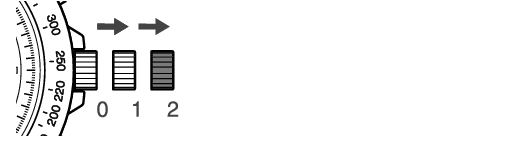
Pull out the crown to the second click.
The stopwatch minute hand moves one full rotation, and the watch enters the preliminary position adjustment mode of the stopwatch minute hand.
If you do not know which hand is the stopwatch minute hand, refer to “Names of the parts and functions” V172: Equipped with a stopwatch and alarm, V172: Equipped with a stopwatch, alarm and compass, V174: Equipped with a stopwatch, alarm and 24-hour hand, V175: Equipped with a stopwatch and 24-hour hand.
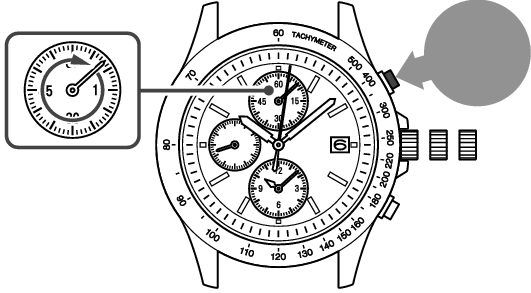
Press and hold button A for 3 seconds
|
One minute Advance |
Press button B once and then release it. |
|
Continuous Advance |
When button B is kept pressed for two seconds or longer, the hand will start moving. When button B is released, the hand will stop. |
If the stopwatch minute hand is reset to 0 minute, continue to procedure 5
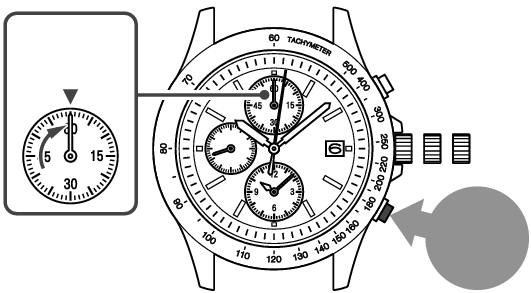
Press button B
0 minute position
The stopwatch 1/5-second hand moves one full rotation, and the watch enters the preliminary position adjustment mode of the stopwatch 1/5-second hand.
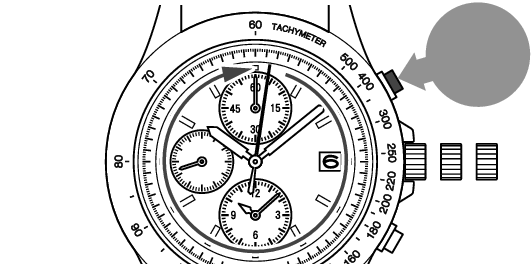
Press and hold button A for 3 seconds
|
1/5-second Advance |
Press button B once and then release it. |
|
Continuous Advance |
When button B is kept pressed for two seconds or longer, the hand will start moving. When button B is released, the hand will stop. |
If the stopwatch 1/5-second hand is reset to 0 second, continue to procedure 7

Press button B
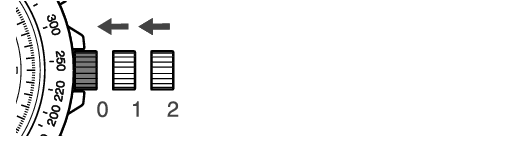
-
Set the main time and alarm time.
If the preliminary position adjustment is carried out, the main time and alarm time may gain or lose time.
When the main time and alarm time are set, the operation is completed.
Adjusting the preliminary position of the stopwatch 1/20-second, second and minute hands (V176)
-
Make sure that the watch is working.
Check that the seconds hand is moving at one-second intervals.
If the seconds hand is moving at two-second intervals or the seconds hand has stopped, charge the watch by exposing the dial of the watch to light. Charging the battery
-
Pull out the crown to the second click.
-
Press and hold button A (for 3 seconds) until the stopwatch 1/20-second hand starts moving.
-
Press button B to reset the stopwatch 1/20-second hand to 00.
-
Press and hold button A (for 3 seconds) until the stopwatch second hand starts moving.
-
Press button B to reset the stopwatch second hand to 0 second.
-
Press and hold button A (for 3 seconds) until the stopwatch minute hand starts moving.
-
Press button B to reset the stopwatch minute hand to 0 minute.
The seconds hand will stop.
For models with screw down crown, please unlock the crown before operating it.
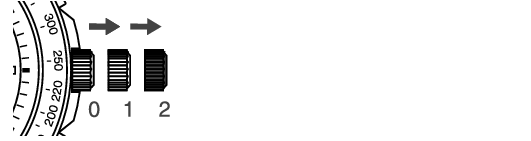
Pull out the crown to the second click.
The stopwatch 1/20-second hand moves one full rotation, and the watch enters the preliminary position adjustment mode of the stopwatch 1/20-second hand.
If you do not know which hand is the stopwatch 1/20-second hand, refer to “Names of the parts and functions” V176: Equipped with a stopwatch.
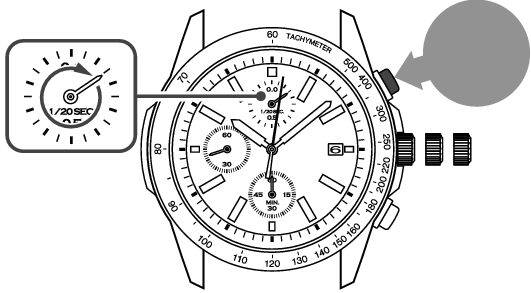
Press and hold button A for 3 seconds
|
1/20 second Advance |
Press button B once and then release it. |
|
Continuous Advance |
When button B is kept pressed for two seconds or longer, the hand will start moving. When button B is released, the hand will stop. |
If the stopwatch 1/20-second hand is reset to 00, continue to procedure 5.
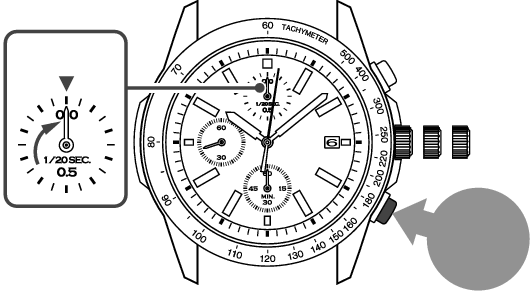
Press button B
00 position
The stopwatch second hand moves one full rotation, and the watch enters the preliminary position adjustment mode of the stopwatch second hand.
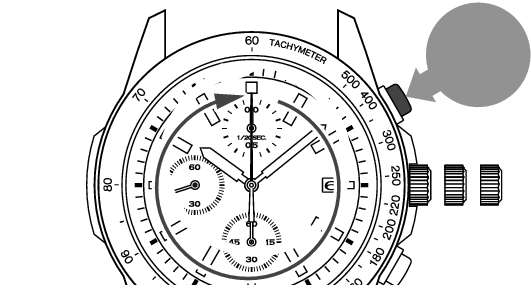
Press and hold button A for 3 seconds
|
One second Advance |
Press button B once and then release it. |
|
Continuous Advance |
When button B is kept pressed for two seconds or longer, the hand will start moving. When button B is released, the hand will stop. |
If the stopwatch 1/5-second hand is reset to 0 second, continue to procedure 7
The stopwatch minute hand moves one full rotation, and the watch enters the preliminary position adjustment mode of the stopwatch minute hand.
|
One minute Advance |
Press button B once and then release it. |
|
Continuous Advance |
When button B is kept pressed for two seconds or longer, the hand will start moving. When button B is released, the hand will stop. |
If the stopwatch minute hand is reset to 0 minute, continue to the procedure 9.
-
Set the main time.
-
Push the crown back in to the normal position.
If the preliminary position adjustment is carried out, the main time may gain or lose time.
When the main time is set, the operation is completed.