The stopwatch can carry out measurements for up to 60 minutes in increments of 1/5 of a second.
When the measurement reaches 6 hours, the stopwatch hands are automatically reset to the 0-second position.
When the measurement reaches 60 minutes, the stopwatch second hand automatically stops at the 0-second position.
When starting the stopwatch again and then the buttons are operated to stop the stopwatch or to measure a split time, the stopwatch second hand displays the measured time from the restart.
After the stopwatch is restarted or a split time measurement is released, the stopwatch second hand advances for 60 minutes at the longest.
The names of the parts and functions of the stopwatch
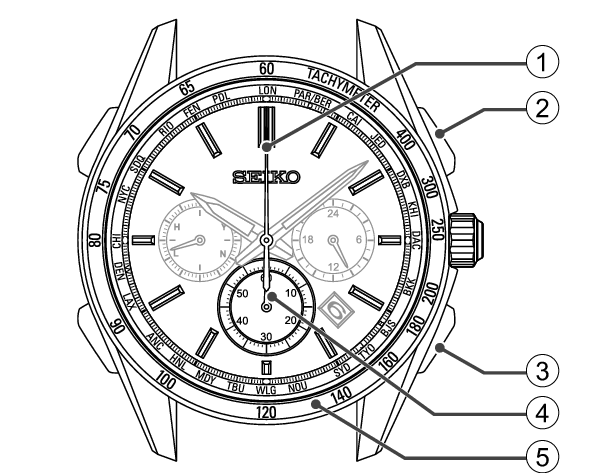
-
Stopwatch second hand
-
Button C
-
Button D
-
Stopwatch minute hand
-
Tachymeter
moves in 1/5-second increments
Start/Stop
Split/Reset
moves in one-minute increments
The position and design of the display may vary depending on the model.
Some models may not have a tachymeter.
Before using the stopwatch
Before using the stopwatch, reset it and check that the stopwatch hands (second hand, minute hand) are stopped at “0 seconds and 0 minutes”.
Refer to the following procedure for resetting the stopwatch.
How to reset the stopwatch
The stopwatch can be operated when the crown is at the normal position.
If any of the stopwatch hands do not return to 0 minute 0 second when the stopwatch is reset, set the stopwatch hands to the preliminary hand position.
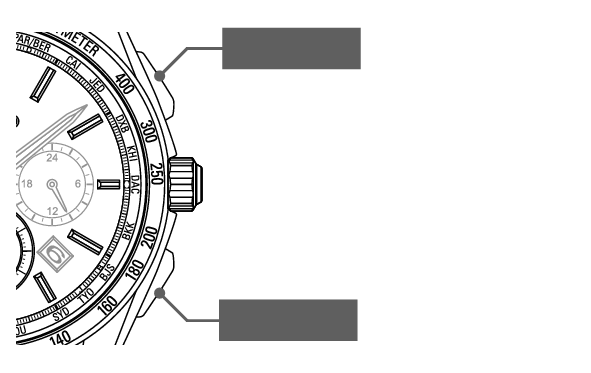
Button C
Button D
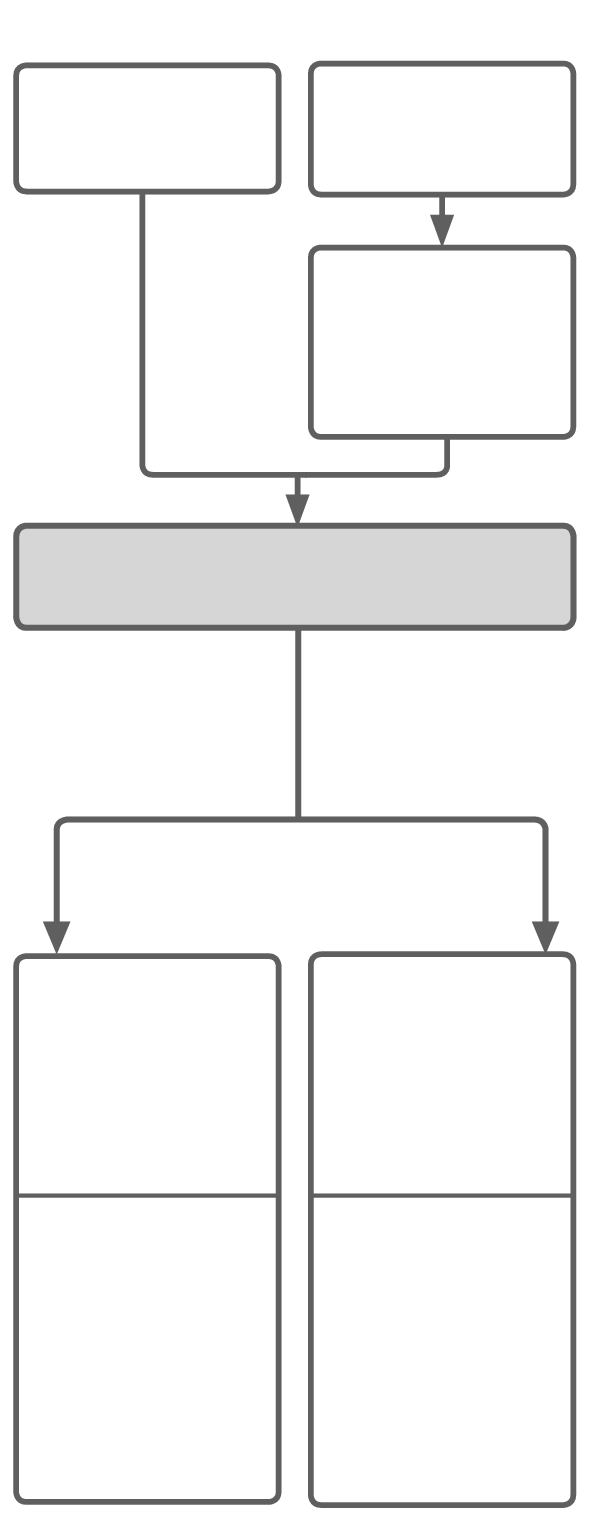
Current status
The stopwatch has stopped.
The stopwatch is operating.
Press Button C and Button D to make the stopwatch hands move.
Press Button C, and then press Button D
Before pressing the buttons, make sure that the stopwatch hands are moving.
Checking the position of the stopwatch hands after resetting the stopwatch
The stopwatch hands have stopped at the “0 seconds and 0 minutes” position
The stopwatch is reset.
The stopwatch hands have stopped at a position other than the “0 seconds and 0 minutes” position
Adjust the stopwatch hands to the preliminary position
Setting the Preliminary Position of the Stopwatch Second and Minute Hands