The 1/100-second and 1/10-second hands move for 1 minute after starting, and remain at the 12 o’clock position thereafter.
When the buttons are operated to stop the stopwatch or to measure a split time, the stopwatch seconds hand displays the measured time from the restart.
If the stopwatch is restarted or a split time measurement is released, the hands move again for 1 minute.
Pressing Button A even during stopwatch operation will toggle to “time display.”
Stopwatch measurement continues even during time display. However, split time measurements will be released.
If the energy is depleted while the stopwatch is operating, the measurement may be reset.
When the stopwatch hands (1/100-second, 1/10-second, second) point to the 6 o’clock position, the energy is depleted, and the stopwatch will not operate. Charge the stopwatch before use.
About energy
Standard measurement Ex. 5,000 meters running
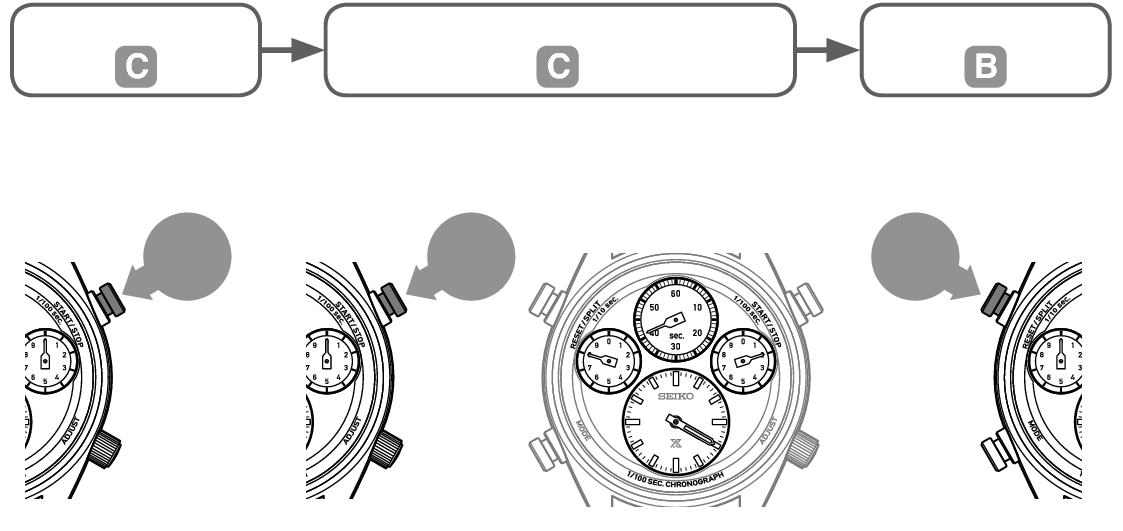
Start
Stop
Reset
Start the measurement
Goal
Reset the stopwatch to 0 minute 0 second.
Measurement example: 20 minutes and 41.82 seconds
Button C
Button C
Button B
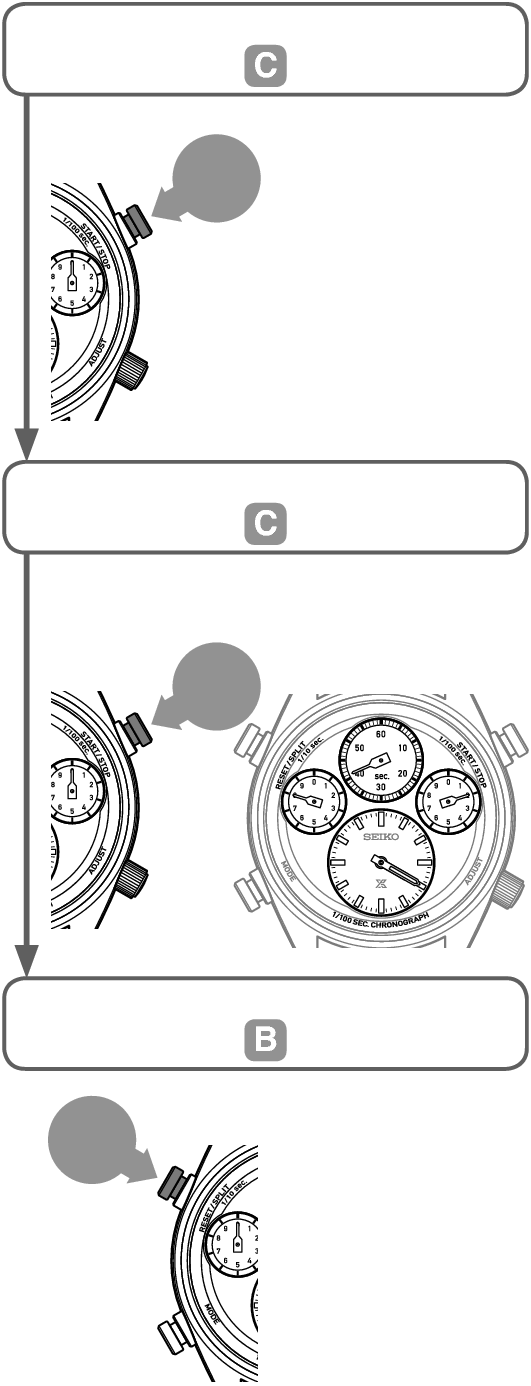
Start
Stop
Reset
Start the measurement
Goal
Reset the stopwatch to 0 minute 0 second.
Measurement example: 20 minutes and 41.82 seconds
Button C
Button C
Button B
Accumulated elapsed time measurement Ex. Measuring the time for a soccer match
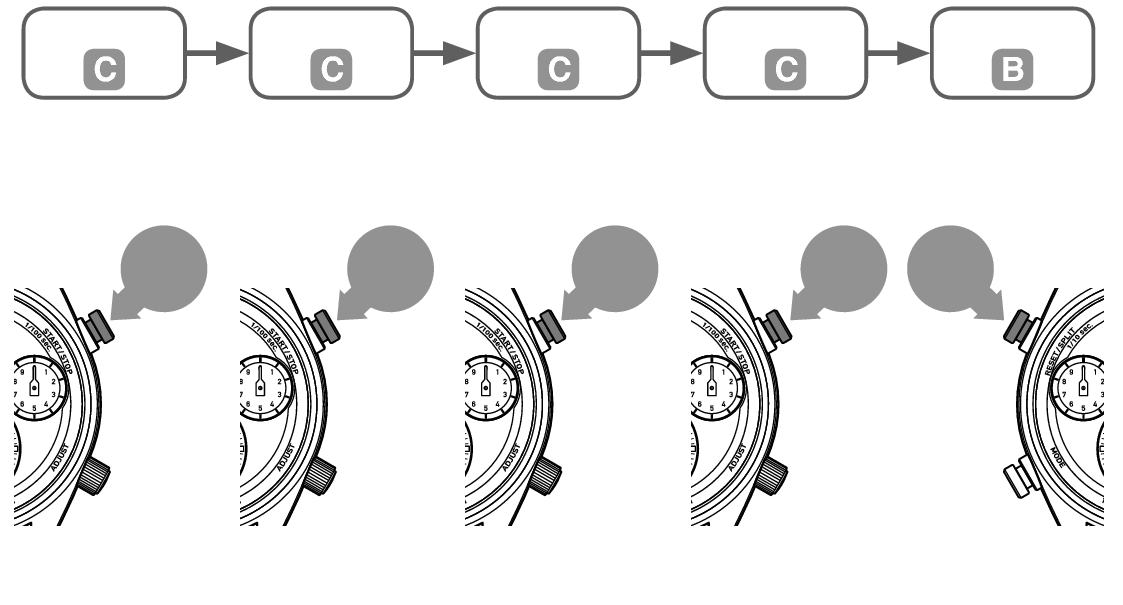
Start
Stop
Start
Stop
Reset
Start match.
Stop match.
Start again.
The match ends.
Reset the stopwatch to 0 minute 0 second.
Button C
Button C
Button C
Button C
Button B
Restart and stop of the stopwatch can be repeated.
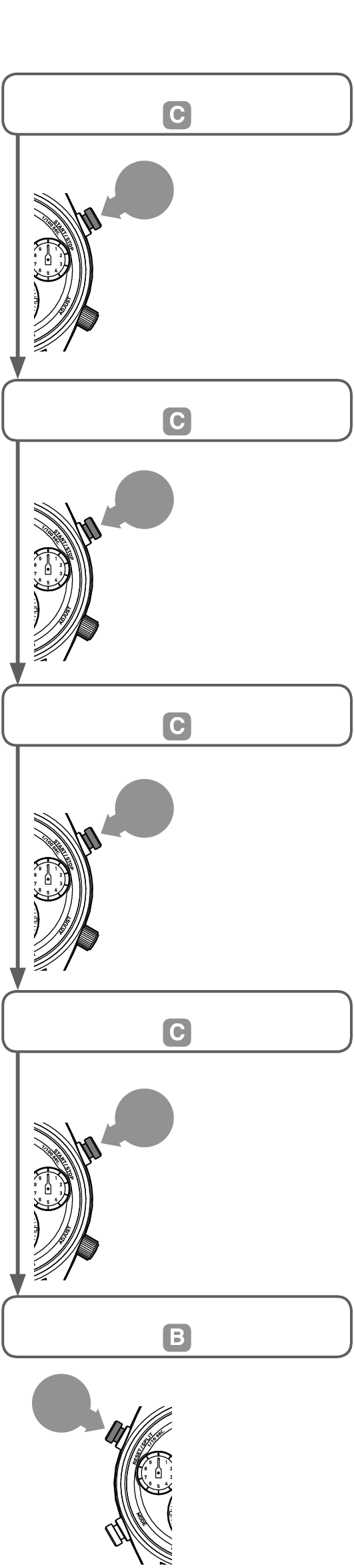
Start
Stop
Start
Stop
Reset
Start match.
Stop match.
Start again.
The match ends.
Reset the stopwatch to 0 minute 0 second.
Button C
Button C
Button C
Button C
Button B
Restart and stop of the stopwatch can be repeated.
Split time (intermediate elapsed time) measurement Ex. 5,000 meters running
“Split time” is the time that has elapsed from the start of an activity to any given stage.
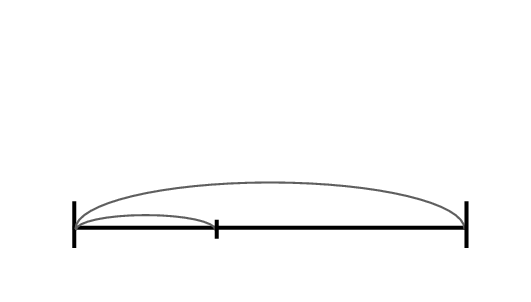
Split and split release can be repeated as many times as necessary during a stopwatch measurement.
Example of the intermediate elapsed time
Start
P point
Goal
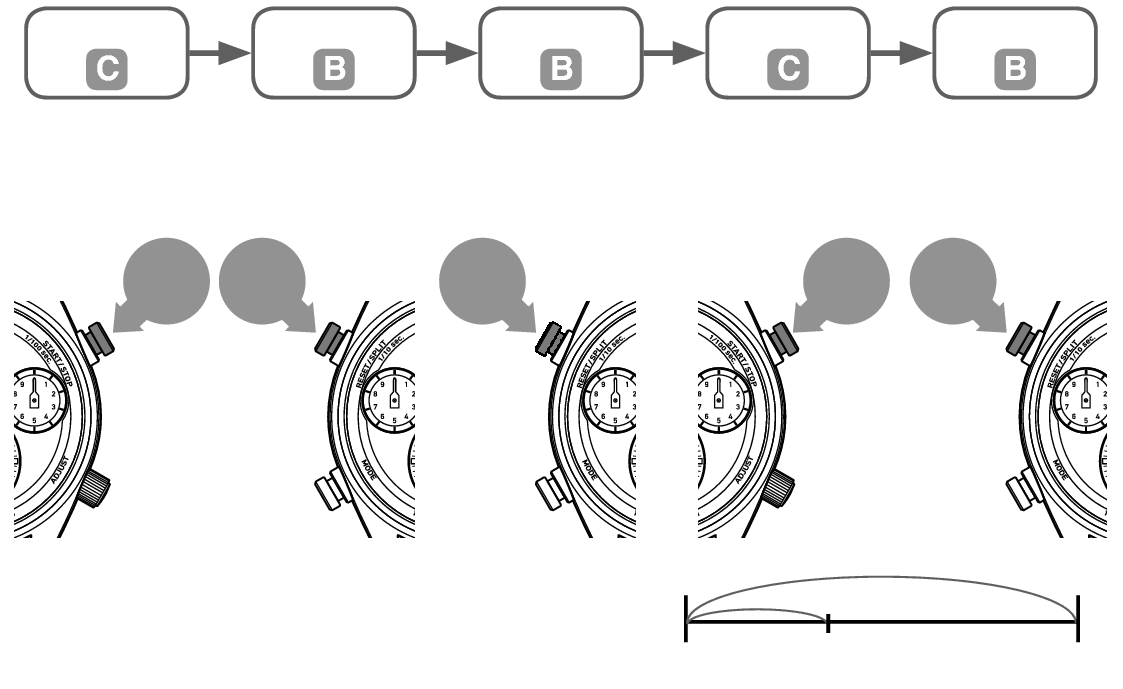
Start
Split
Split release
Stop
Reset
Start
The runner passed the P point.
The intermediate elapsed time is displayed.
(The measured time from the start is displayed)
Goal
Reset the stopwatch to 0 minute 0 second.
Button C
Button B
Button B
Button C
Button B
Split and split release can be repeated as many times as necessary during a stopwatch measurement.
Example of the intermediate elapsed time
Start
P point
Goal
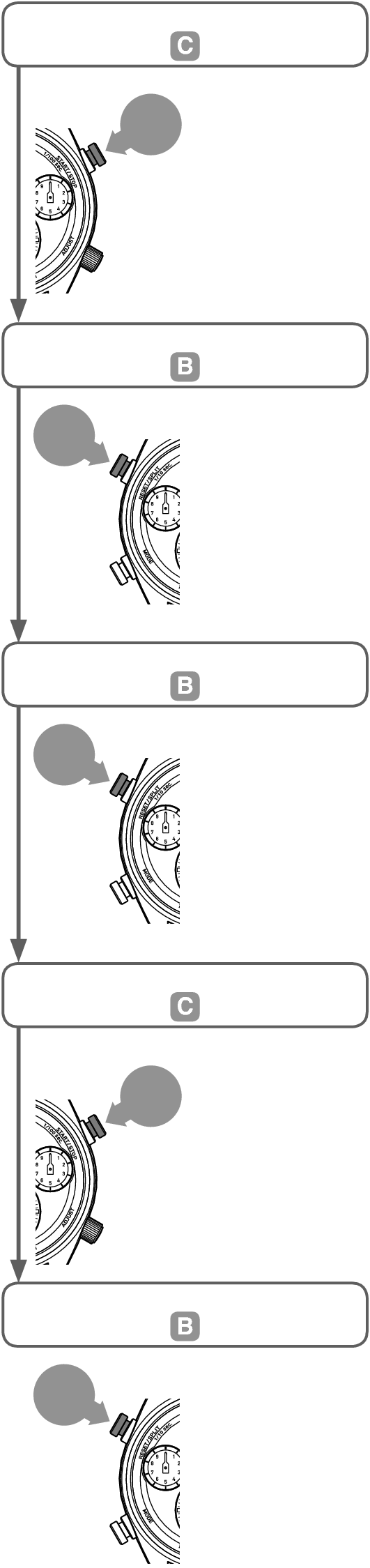
Start
Split
Split release
Stop
Reset
Start
The runner passed the P point.
The intermediate elapsed time is displayed.
(The measured time from the start is displayed)
Goal
Reset the stopwatch to 0 minute 0 second.
Button C
Button B
Button B
Button C
Button B
Measurement of two competitors
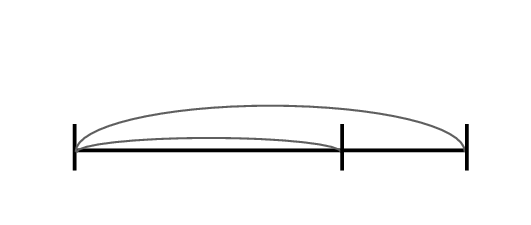
Ex. Measurement of two competitors
Start
First runner finishes.
Second runner finishes.
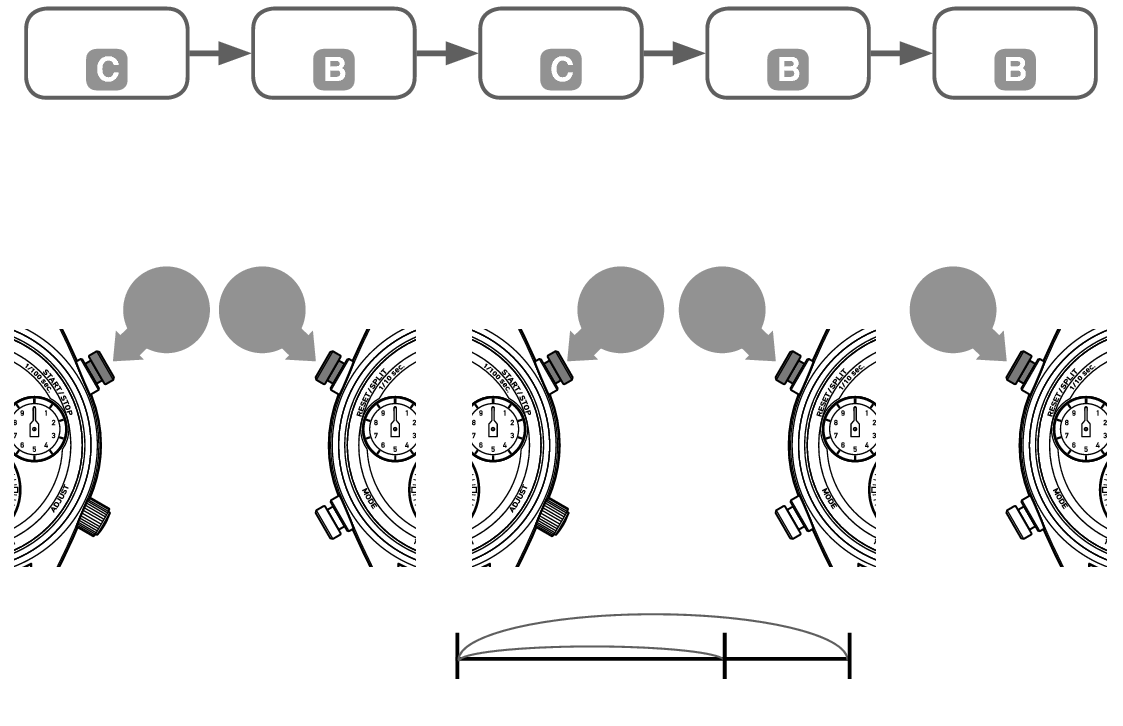
Start
(Split)
(Stop)
(Split release)
Reset
Start
First runner finishes.
Displays finishing time of first runner
Second runner finishes.
(Still displaying finishing time of first runner)
Check time of second runner.
Displays finishing time of second runner
Reset the stopwatch to 0 minute 0 second.
Button C
Button B
Button C
Button B
Button B
Ex. Measurement of two competitors
Start
First runner finishes.
Second runner finishes.
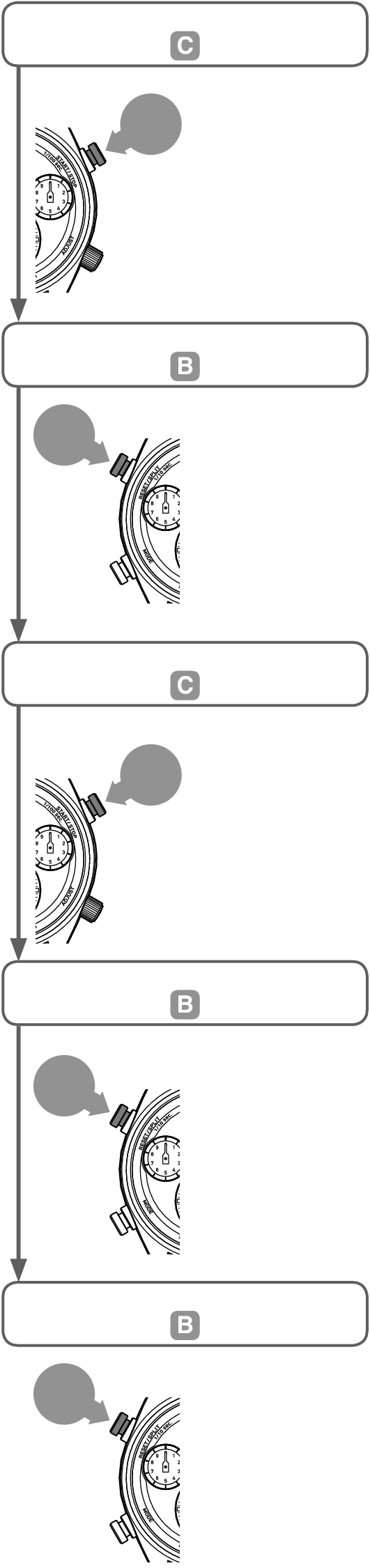
Start
(Split)
(Stop)
(Split release)
Reset
Start
First runner finishes.
Displays finishing time of first runner
Second runner finishes.
(Still displaying finishing time of first runner)
Check time of second runner.
Displays finishing time of second runner
Reset the stopwatch to 0 minute 0 second.
Button C
Button B
Button C
Button B
Button B