How to display the reception results
The seconds hand indicates the latest reception results (Yes/No) of a radio signal for 5 seconds.
-
Press the button once and then release it.
The seconds hand indicates the reception results.
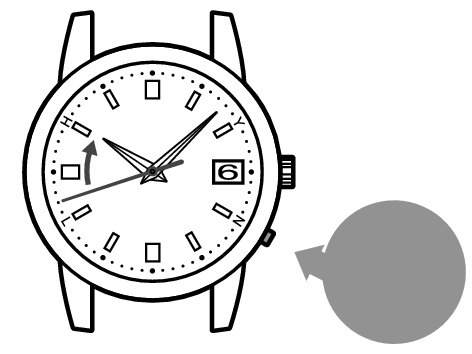
Press the button once and then release it
When the button is held down, the watch starts manual reception.
Press the button using an object with a long tapered tip. How to use the button
-
Check if the reception was successful (within 5 seconds).

If a reception was successful: The seconds hand points to Y
(Yes: the 10-second position)

If a reception has failed: The seconds hand points to N
(No: the 20-second position)
If the button is pressed after 5 seconds have elapsed or while the seconds hand is moving to display the reception results, the reception results display function is cancelled and the watch returns to the TIME display mode.
If a reception was successful: The seconds hand points to Y
A radio signal has been received successfully. Use the watch without any adjustments.
When the watch does not display the correct time and date even after successfully receiving a radio signal, refer to Troubleshooting.→ Misalignment of the time and hand positions, and Misalignment of the date
If reception has failed: The seconds hand points to N
Place the watch in a place where it can easily receive a radio signal, or change its direction.
Even within the radio signal reception range, this watch may fail to receive a radio signal depending on the condition (due to the influence of weather, terrain, buildings, or direction). Environments in which it is difficult to receive a radio signal
This watch is unable to receive radio signals outside the reception range. Radio signal reception range indication
Make sure that the time difference is correctly selected before attempting radio signal reception.
If the time difference is set to an area outside reception range, then reception of the radio signal will not be possible. Check the time difference setting.
Setting the time difference (Setting the radio signal transmitting station)
List of time zone differences in major regions of the world
Attempt to receive a radio signal in a different time period. (In the case of manual reception)
Receiving environments differ according to time periods even at the same place. Due to radio signal characteristics, the watch is able to easily receive radio signals during nighttime hours.
If you use the watch in a place or region outside the radio signal reception range or when the watch cannot successfully receive radio signals, manually set the time and date.
How to manually set the time (1B21: non date-displaying model)
How to manually set the time (1B22 / 1B32: date-displaying models)
How to manually set the date (1B22 / 1B32: date-displaying models)
Only the 1B22 and 1B32 are date-displaying models.